-
Heading

- Help to create pause in text. Nobody wants to read a long, uninterrupted stream of copy.
- Link your points. Pictures keep the reader interested in continuing with the copy. If you’ve just read a paragraph and now there’s a picture with a caption hinting at what your next section is about, it keeps you concerned with learning more.
- Help to create pause in text. Nobody wants to read a long, uninterrupted stream of copy.
- Link your points. Pictures keep the reader interested in continuing with the copy. If you’ve just read a paragraph and now there’s a picture with a caption hinting at what your next section is about, it keeps you concerned with learning more.
- Help to create pause in text. Nobody wants to read a long, uninterrupted stream of copy.
- Link your points. Pictures keep the reader interested in continuing with the copy. If you’ve just read a paragraph and now there’s a picture with a caption hinting at what your next section is about, it keeps you concerned with learning more.
- Make it easier for your reader to understand what you’re saying. Diagrams or graphics can be priceless when explaining things to the reader, thus working to make your copy much more effective and user-friendly.
- Hello
- Sdfsd
- Sdfdsf
- Sdfdsfds
- Sdfk
- Sdfjsd
- Sdflkds
- Fdsfkds
- Sdfjldsf
- Dsfds
- How to Choose the Right Images
- When you read web or print copy, chances are you don’t really pay much attention to the thinking that goes behind choosing the right image. If you’re reading a parenting article on how moms can discipline their children effectively and the accompanying image is that of a mother holding a child, it seems like, well, child’s play to have teamed that picture with the copy. However, it’s not always easy to choose the right image.
- Consider these tips:
- 1. Image Quality. Blurry or grainy images just won’t cut it. Make sure the image is of a high resolution and clear. If you have a blurry or low-resolution image, don’t fret—you can enhance it using an image upscaler.

- 2. Bright Colors. The picture is the first thing readers will see, so make sure it grabs their attention by being bold and colorful.

- 3. Give it a Face. Often pictures that contain people in them can be powerful as they help the reader connect with them.

- A study by website consultant and author Jakob Nielsen found that random or stock images used on websites are ignored by visitors, and they add untidiness to the web page. In fact, according to Nielson, the feel-good, decorative images are ignored while generic people in photos are intentionally overlooked. On the other hand, when site visitors know that a picture of a person is real, they can engage with it for a longer time.
- 4. Images Should Work with Your Text. Don’t stop at using eye-catching images. The picture needs to work with your text for overall appeal. For instance, an instructional graphic could come in handy for a technical article; on the other hand, an emotional shot works with an inspirational piece.

- 5. Avoid Trite Images. Some pictures are clichéd and have been used a million times over. For instance, the image of two people shaking hands or a couple smiling while posing in front of the camera. Avoid such clichés. Rather choose something more unique and interesting that

- feel-good, decorative images are ignored while generic people in photos are intentionally overlooked. On the other hand, when site visitors know that a picture of a person is real, they can engage with it for a longer time.
4. Images Should Work with Your Text. Don’t stop at using eye-catching images. The picture needs to work with your text for overall appeal. For instance, an instructional graphic could come in handy for a technical article; on the other hand, an emotional shot works with an inspirational piece.







Select a School...
Select a School
- Home
- 10260 Site testing
- ally one
- Sitewithfont
- Ashok Site
- Ally Testing site
- AllyDotNet
- Bayside High School
- bounty
- Praveen
- dde
- cristian.dumitru
- 098
- For check
- DemoSite
- FrankS
- 𝕖𝕞𝕡𝕥𝕪
- f
- Ganesh'sSite
- Greendale Community College
- Ganesh Composer Testing site
- h
- i
- javascriptVulnarables
- Javid
- Javi
- Javi2
- jQuery
- j
- k
- l
- m
- Naveen Site
- Q & A Menu - < > & " ' ̀ ́ ̂ ̃
- Neon
- New Subsite 1
- NewSiteEDITEDNewSiteEDITEDNewSiteEDITEDNewSiteEDITEDNewSiteEDITEDNewSiteEDITEDNewSiteEDITEDNewSiteED
- StyleMenus2
- n
- o
- p
- q
- really long site name district high school
- Springfield Elementary
- s
- Sunnydale High School
- Thirukumaran site
- tknotes
- Tom Landry Middle School
- Vamsi
- StyleMenus
- VMSite
- poco
- VVSite
- DemoSerg
- Valley_Migration
- naveen 1234
- Vignesh_Site
- Jacinda Test
- Larsen_Demo2
- Menu
- Larsen_demo
- Roam1
- Verification_Site
- CMS Migration test site
- Last modified
- VRSpot